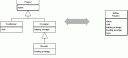Driver Error: Svn Merge
The ‘svn merge’ command compares two trees, generates a patch, then
applies that patch to a working copy. Yes, you have complete freedom
to compare any two trees, and thereby generate any patch you want. But
that does *not* mean that ‘svn merge’ always will do what you want.
It’s *your* responsbility to make sure that the patch being produced
makes sense, and cleanly applies to your working copy.
Skipped ‘src’
Skipped ‘src’
Skipped ‘src\au’
Skipped ‘src\au\com’
Skipped ‘src\au\com\forward’
Skipped ‘src\au\com\forward\codeSections’
A src\au\com\forward\codeSections\DesignNotes.txt
A src\au\com\forward\codeSections\CodeSections.java
Skipped ‘src\au\com\forward\codeSections\testFiles’
A src\au\com\forward\codeSections\testFiles\testin.cs
Skipped ‘docs’
Skipped ‘docs’
A docs\htmldoc.exe
See those skipped messages? That indicates driver error. The merge
command is trying to add and remove certain directories because they’re
not related to each other at all. Please read this section of chapter
4, regarding ancestry:
http://svnbook.red-bean.com/en/1.1/ch04s03.html#svn-ch-4-sect-3.2.4
Then after reverting, try the merge again with the –ignore-ancestry
command.
So, It is like this what I have implemented,
> Taken a latest production copy as my_working_copy
> Merged the dev branch with production branch under my_working_copy
svn merge –ignore-ancestry prod_branch_url dev_branch_url my_working_copy/
> And this is how we avoid the driver error.
> Check for conflicts under my_working_copy
Fix the conflicts always in favour of Clients Requirements.
Else if no conflicts, check in the merge to production
Finally, Say The END to the project !!!
Next is What ? [ Samsung Adv  ]
]